
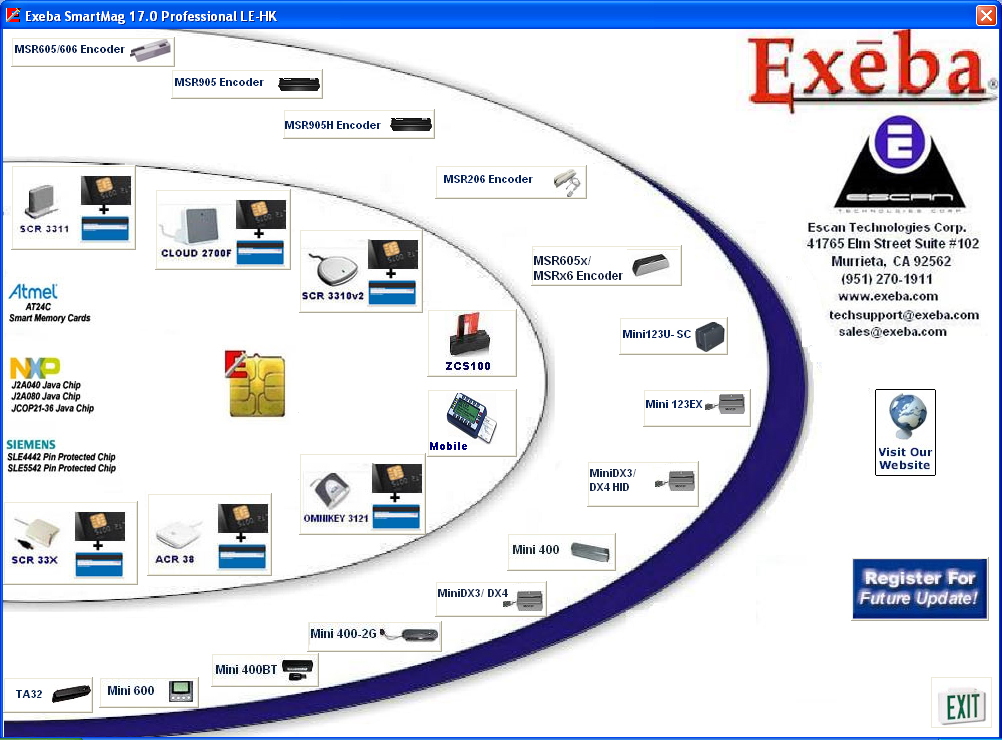
This means that travelers can enjoy more convenience and compatibility when paying abroad.ĮMV cards reduce the risk of card fraud resulting from counterfeit, lost or stolen cards. Here are some of the advantages of using EMV cards:ĮMV cards can be used globally across 130 countries that have adopted the EMV standard. Please note that this software is for educational purposes only and we are not responsible for any illegal or fraudulent use of it.ĮMV cards are not only more secure than magstripe cards, but they also offer other benefits for both consumers and merchants. You can now use it at any ATM or POS terminal that accepts EMV cards. The software will then write the card file onto the blank EMV card and verify it.Įject the cloned EMV card from the device.Ĭongratulations! You have successfully cloned an EMV card using EMV Reader Writer Software v8.6. The software will ask you to enter the ARC key, ARQC keys and RSA key that are included in the package. Select the option "Write Card" and browse for the card file that you saved earlier. Insert the blank EMV card that you want to write on into the device. The software will scan the card and display its information, such as card number, expiry date, service code, track 1 and track 2 data.Ĭlick on "Save Card" and choose a name and a location for the card file.Įject the original EMV card from the device. Open your EMV Reader Writer Software v8.6 and select the option "Read Card". Insert the original EMV card that you want to clone into the device. Open your EMV Reader Writer Software v8.6 shortcut on your desktop.Ĭonnect your USB smart card reader/writer device to your PC or laptop. Open the file called EMV Reader Writer Software v8.6_Key and click next.Įnter the unique password that you received via email and click next.Ĭlick finish to install your unique PFX certificate. Once the installation is done, you will see a popup showing you your license key and your HWID. Run the EMV Reader Writer Software v8.6.exe file as administrator.Īllow the software to install for 5 minutes.

Open the EMV Reader Writer Software v8.6 folder. How to Install EMV Reader Writer Software v8.6 In this article, you will learn how to use EMV Reader Writer Software v8.6 to clone EMV cards.Īn original EMV card that you want to cloneĪ blank EMV card that you want to write onĮMV Reader Writer Software v8.6 package, which includes the software setup file, ARC key, ARQC keys, RSA key, unique license key, unique HWID key and unique SSL PFX digital signature certificate. It supports 201, 206, 226 and other EMV protocols and can work with SDA and DDA cards.

How to Use EMV Reader Writer Software v8.6 to Clone EMV CardsĮMV Reader Writer Software v8.6 is a powerful tool that allows you to read, write, duplicate and delete any EMV protocol on smart cards.

Emv Reader Writer Software V8 !!BETTER!! Download Firefox


 0 kommentar(er)
0 kommentar(er)
